Linking your account with Discord
Linking your account will allow you to show your IGN and level in the Ohka BOTS Discord server. This will make it easier for other players to recognize you, even if your server name is different.
To link your account, go to your Account settings and click the "Link Discord" button. This will take you to the discord login page and ask for your approval.
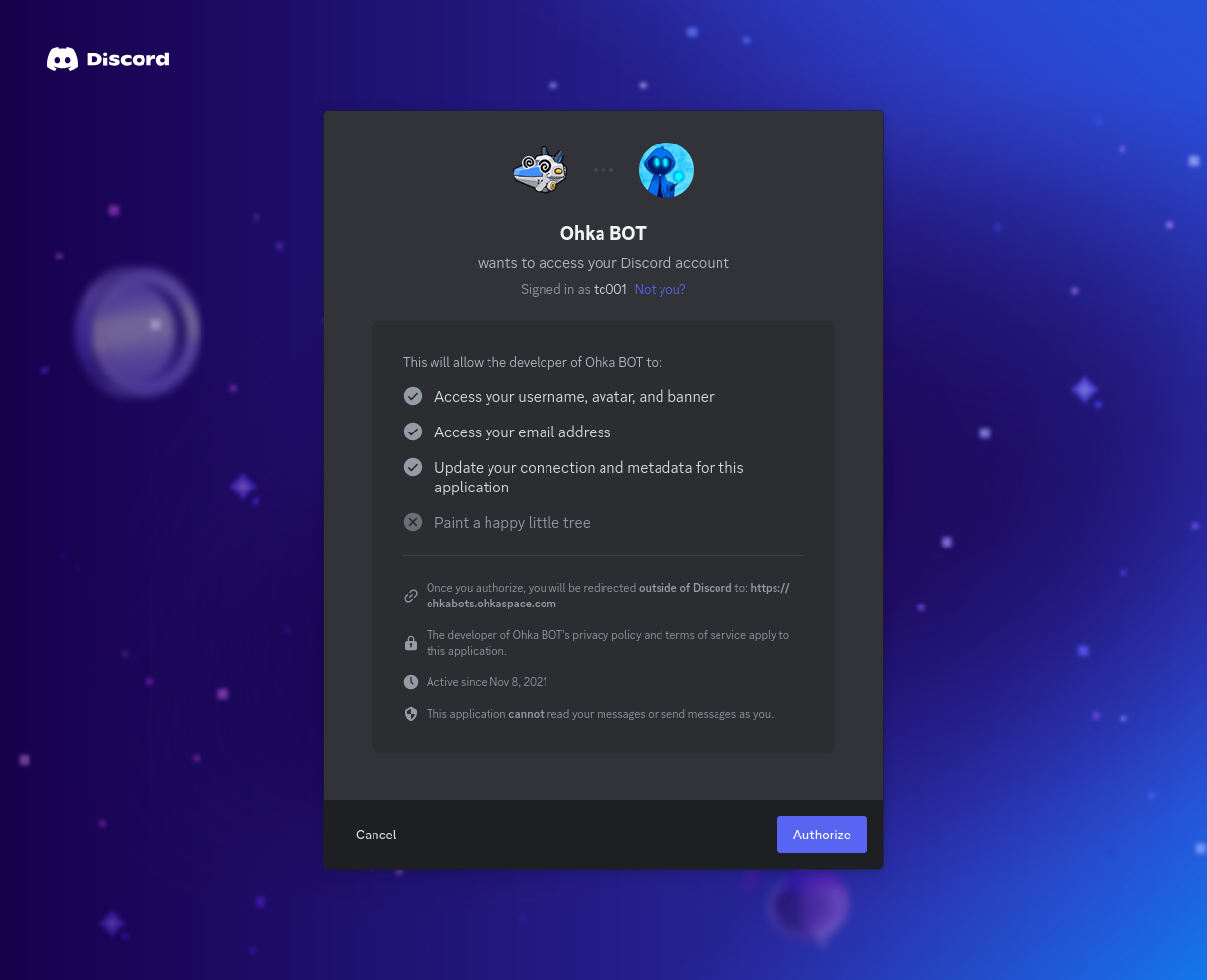
That's it! Once you have authorized the bot, you will be redirected back to the account page where you can now sync your game stats with discord.
Displaying your IGN and stats in the server
First, if you haven't done it already, sync the stats with discord by clicking the "Sync stats" button in your Account settings.
Then, go to the Ohka BOTS discord server and click on the server name in the top left corner. This will open a dropdown menu where you can click "Linked Roles"
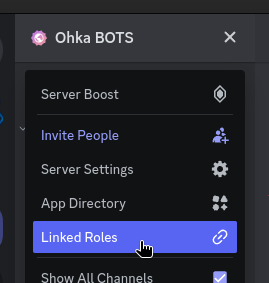
In there, select the "IGN" option and click "Finish".
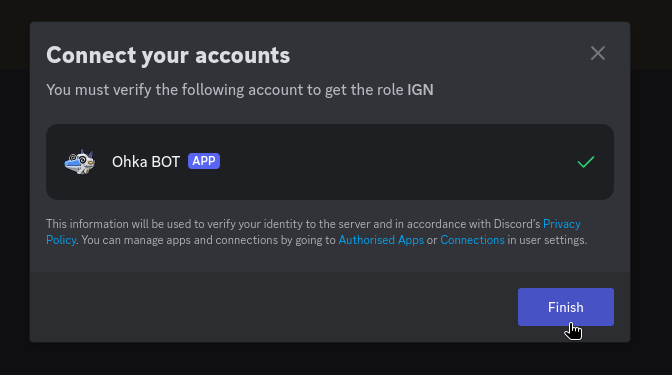
You should now see your or anyone else's IGN and stats by viewing the full profile and scrolling down to "Apps"!
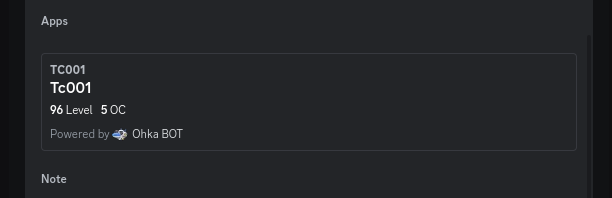
:quality(90)/https://663e4c5e.ohka-bots-web-78284384.pages.dev/assets/images/logo.png)